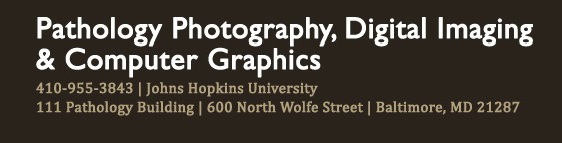*Before sending ANY file to Path Photo, please call or e-mail (see Contact Us page for e-mail addresses) to let us know you will be sending a file. This will make us aware of your incoming work and allow us to give you the quality service you deserve. Our office telephone number is 410-955-3843.
Ways to Submit Files:
1. E-mail attachment – See Contact Us page for email addresses.
For example: To have a poster printed, please attach your information to both Norman Barker’s & Jon Christofersen’s email addresses ([email protected]) ([email protected]). The JHED email system has a 30MB (or less) attachment size limit. We request that you call us before you send a digital file to Path Photo to make sure it will go through. When requesting Path Photo to send a digital file to your email address, please be aware of the size limitations of the specific email system you work with. If you cannot email your file because of size limitations, please use the JHOneDrive.
2. JHOneDrive – https://it.johnshopkins.edu/it-services/collaboration-tools-and-messaging/
Johns Hopkins OneDrive (JHOneDrive) is a cloud-based file sharing and file storage service which enables people to collaborate, share information and can be accessed through any device: desktop, laptop, phone, or tablet. JHOneDdrive makes it easy to upload content, organize files, share links to files, manage file and folder permissions. With JHOneDrive you can collaborate with colleagues both inside and outside the Institution anytime, anywhere, from any device. To access use the JHOneDrive quick link under Cloud Apps from the mhJH or myJHMI portal. Alternatively, you can logon to https://onedrive.jh.edu from your browser. In addition, accounts offer an ample 5TB of document storage space. JHOneDrive is available for all faculty and staff with an active JHED ID.